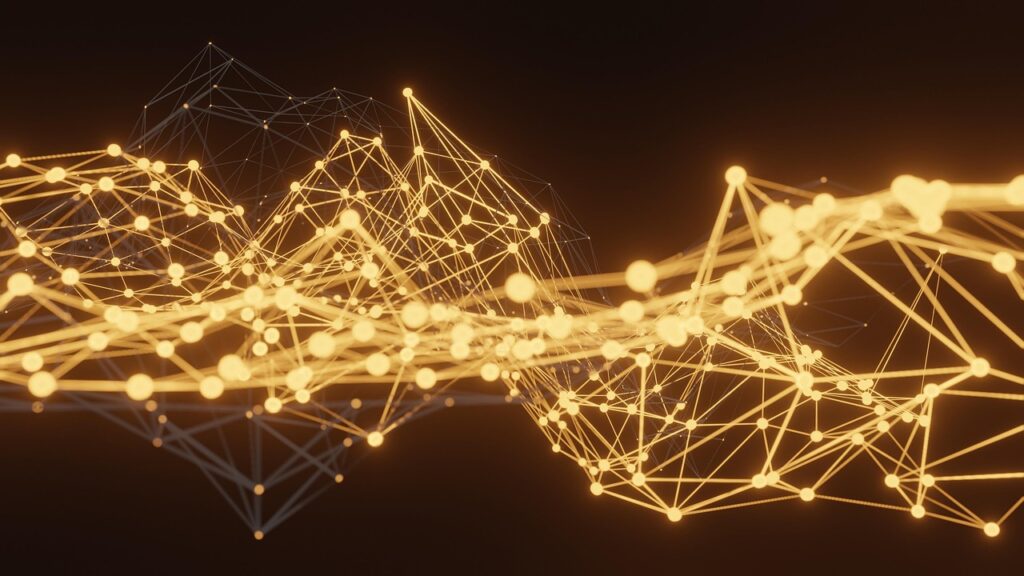
Introduction: The Need for Real-Time Network Vigilance
Network administrators face an unrelenting barrage of challenges: DDoS attacks, unpredictable performance dips, and abrupt traffic surges. Traditional monitoring tools, tethered to batch processing, sift through logs long after events unfold—often too late to act decisively. Enter RioDB, an open-source, high-speed stream processing engine built for immediate analytics. By examining network traffic through continuous sliding windows, it spots irregularities as they emerge, enabling prompt alerts to thwart outages or cyberattacks. This guide walks through a practical example of how RioDB identifies unusual traffic spikes, offering a lifeline to overburdened network overseers.
Why RioDB Stands Out
RioDB redefines anomaly detection with a blend of speed and efficiency. Here’s what sets it apart:
- Instant Insights: It evaluates every packet in real time, bypassing the delays of batch jobs.
- Lean Performance: Lightweight enough to thrive on modest virtual machines or edge devices.
- Continuous Oversight: Sliding windows keep statistics fresh, ensuring no deviation slips through unnoticed.
- Adaptable Design: Tailor window durations, thresholds, and alerts to suit any setup.
Ready to harness this power? Let’s explore how to configure RioDB for instant traffic monitoring.
Use Case: Catching Traffic Spikes in Action
Imagine you’re a network administrator tracking a live stream of packet data, perhaps piped from a Kafka topic. Each packet carries key details: a timestamp, source and destination IP addresses, and size in bytes. Your mission is threefold:
- Track the average packet size over a rolling 10-second window.
- Flag any packet exceeding three standard deviations above that average.
- Push an alert to a dashboard when an outlier surfaces.
Here’s a glimpse of the data RioDB might process, formatted as JSON:
{
"timestamp": "2025-02-28T02:22:00Z",
"src_ip": "192.168.1.10",
"dst_ip": "10.0.0.5",
"packet_size": 1500
}Each entry fuels RioDB’s real-time analysis, pinpointing irregular patterns with statistical precision.
Step-by-Step Setup
Step 1: Launch the Data Stream
Begin by instructing RioDB to pull data from a Kafka topic called network_traffic:
CREATE STREAM network_traffic (
timestamp STRING,
src_ip STRING,
dst_ip STRING,
packet_size NUMBER
)
INPUT KAFKA (
topic 'network_traffic',
bootstrap_servers 'localhost:9092'
)
PARSER json;This command kickstarts a live stream, ingesting and parsing packet data as it flows in. By tapping Kafka and decoding JSON, RioDB transforms raw inputs into actionable insights with remarkable speed.
Step 2: Frame a Sliding Window
Next, establish a 10-second window to monitor packet sizes dynamically:
CREATE WINDOW traffic_window_10s
RUNNING avg, stddev
FROM network_traffic.packet_size
RANGE 10s;This setup ensures every packet is weighed against up-to-the-moment averages and standard deviations. Unlike static batch tools, RioDB’s fluid window captures shifts instantly, spotlighting anomalies without delay.
Step 3: Pinpoint Outliers
Now, craft a query to identify packets that stray too far from the norm:
SELECT
nt.timestamp,
nt.src_ip,
nt.dst_ip,
nt.packet_size,
wnd.avg AS avg_size,
wnd.stddev AS std_dev,
CASE WHEN nt.packet_size > (wnd.avg + 3 * wnd.stddev) THEN true ELSE false END AS is_deviation
FROM network_traffic nt, traffic_window_10s wnd
WHERE nt.packet_size > (wnd.avg + 3 * wnd.stddev);When a packet’s size surpasses the threshold—mean plus three standard deviations—it’s tagged as an outlier. This formula, rooted in statistical rigor, excels at flagging potential threats like DDoS surges or configuration errors. Hold off on running this just yet; we’ll polish it further.
Step 4: Dispatch Alerts
Refine the query to beam alerts to a dashboard via HTTP:
SELECT
nt.timestamp,
nt.src_ip,
nt.dst_ip,
nt.packet_size,
wnd.avg AS avg_size,
wnd.stddev AS std_dev,
CASE WHEN nt.packet_size > (wnd.avg + 3 * wnd.stddev) THEN true ELSE false END AS is_deviation
FROM network_traffic nt, traffic_window_10s wnd
WHERE nt.packet_size > (wnd.avg + 3 * wnd.stddev)
OUTPUT HTTP (
url 'http://dashboard.example.com/alerts',
content_type 'application/json',
method 'POST',
timeout 30
);Now, each flagged packet triggers a JSON alert, empowering swift intervention. With this tweak complete, you’re ready to activate the system and watch RioDB shine.
Why RioDB Delivers
This setup unfolds in four elegant steps:
- Stream Creation: RioDB ingests live traffic from Kafka, parsing JSON effortlessly.
- Window Definition: A 10-second lens keeps statistics current and relevant.
- Outlier Detection: A sharp query isolates packets breaching the threshold.
- Alert Integration: HTTP outputs ensure anomalies reach your dashboard instantly.
RioDB’s strengths—sub-second processing, hardware efficiency, and easy customization—make it a standout choice for real-time vigilance.
Take the Next Step
Why wait for trouble to brew when you can catch it in the act? Dive into RioDB, secure your network, and experience analytics that move at the speed of now. Visit the documentation or launch a live demo to see it in action.